Template Cover
The template cover platform allows you to create simple covers out of just a few
actions and a value lambda. Once defined, it will automatically appear in Home Assistant
as a cover and can be controlled through the frontend.
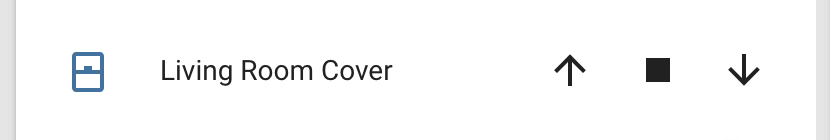
# Example configuration entry
cover:
- platform: template
name: "Template Cover"
lambda: |-
if (id(top_end_stop).state) {
return COVER_OPEN;
} else {
return COVER_CLOSED;
}
open_action:
- switch.turn_on: open_cover_switch
close_action:
- switch.turn_on: close_cover_switch
stop_action:
- switch.turn_on: stop_cover_switch
optimistic: truePossible return values for the optional lambda:
return COVER_OPEN;/return 1.0f;if the cover should be reported as OPEN.return COVER_CLOSED;/return 0.0fif the cover should be reported as CLOSED.return {};if the last state should be repeated.- A value between
0.0fand1.0f(inclusive) ifhas_positionis set totrue.
Configuration variables
lambda (Optional, lambda): Lambda to be evaluated repeatedly to get the current state/position of the cover.
open_action (Optional, Action): The action that should be performed when the remote (like Home Assistant’s frontend) requests the cover to be opened.
close_action (Optional, Action): The action that should be performed when the remote requests the cover to be closed.
stop_action (Optional, Action): The action that should be performed when the remote requests the cover to be stopped.
toggle_action (Optional, Action): The action that should be performed when the remote requests to toggle the the cover.
optimistic (Optional, boolean): Whether to operate in optimistic mode - when in this mode, any command sent to the template cover will immediately update the reported state/position and no lambda needs to be used. Defaults to
false.assumed_state (Optional, boolean): Whether the true state/position of the cover is not known. This will make the Home Assistant frontend show buttons for both OPEN and CLOSE actions, instead of hiding one of them. Defaults to
false.has_position (Optional, boolean): Whether this cover will publish its position as a floating point number. By default (
false), the cover only publishes OPEN/CLOSED position.tilt_action (Optional, Action): The action that should be performed when the remote (like Home Assistant’s frontend) requests the cover be set to a specific tilt position. The desired tilt is available in the lambda in the
tiltvariable.tilt_lambda (Optional, lambda): Lambda to be evaluated repeatedly to get the current tilt position of the cover.
position_action (Optional, Action): The action that should be performed when the remote (like Home Assistant’s frontend) requests the cover be set to a specific position. The desired position is available in the lambda in the
posvariable. Used only whenhas_positionis set totrue.All other options from Cover.
cover.template.publish Action
You can also publish a state to a template cover from elsewhere in your YAML file
with the cover.template.publish action.
# Example configuration entry
cover:
- platform: template
name: "Template Cover"
id: template_cov
# in some trigger
on_...:
- cover.template.publish:
id: template_cov
state: OPEN
# Templated
- cover.template.publish:
id: template_cov
state: !lambda 'return COVER_OPEN;'Configuration options:
id (Required, ID): The ID of the template cover.
state (Optional, templatable): The state to publish. One of
OPEN,CLOSED. If using a lambda, useCOVER_OPENorCOVER_CLOSED.position (Optional, templatable, float): The position to publish, from 0 (CLOSED) to 1.0 (OPEN)
tilt (Optional, templatable, float): The tilt position to publish, from 0 (CLOSED) to 1.0 (OPEN)
current_operation (Optional, templatable, string): The current operation mode to publish. One of
IDLE,OPENINGandCLOSING. If using a lambda, useCOVER_OPERATION_IDLE,COVER_OPERATION_OPENING, andCOVER_OPERATION_CLOSING.
ℹ️ Note
This action can also be written in lambdas:
id(template_cov).position = COVER_OPEN; id(template_cov).tilt = 0.5; id(template_cov).publish_state();

